New game
 To call it a “game” is a bit misleading. This latest project is more of a random gibberish generator, something I wanted to create which was quick and no stress. Although I had the silly idea of showing how long since you last opened the app, which it turns out was a nightmare. I hate anything to do with time. Especially DateTime.
To call it a “game” is a bit misleading. This latest project is more of a random gibberish generator, something I wanted to create which was quick and no stress. Although I had the silly idea of showing how long since you last opened the app, which it turns out was a nightmare. I hate anything to do with time. Especially DateTime.
Anyway I called it “What’s Glob been up to?” a random generator that tells you some nonsense that Glob (the little alien blob) has been doing since you last checked. If you check again after just a few minutes it’ll say “Glob has just been doing x” but if you check after an hour, it’ll tell you something a bit more interesting and lengthy.
Testing on my phone
So when the app was mostly finished I exported to my phone. A process I wrote about here. This step actually took a long time of going back and forward, to get the font size correct, and make sure the interface elements scaled as they should. Turns out, the Unity way of doing percentage widths is quite tricky! I longed for CSS (especially flexbox), which makes more sense to me.
Signing up for a Google developer account
This part was easy, and you can do it by going here. It costs $25, which is a bargain compared to the Apple app store account tbh!
After this, I wanted to upload my apk file to the “Alpha” section.
Digital signing
First problem, uploading my app failed.
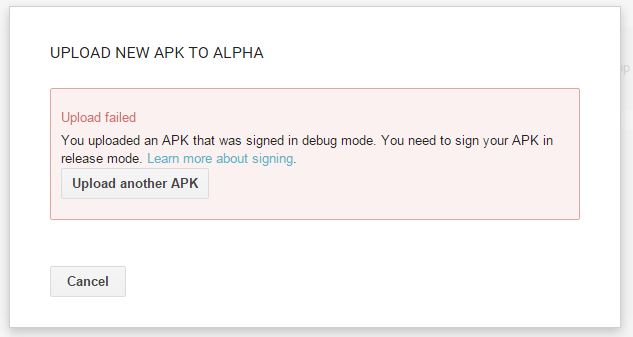
And that’s because it wasn’t digitally signed. I had no idea about this step, but it’s basically a file you need on your computer with some sort of credentials. Turns out I can use Unity to add this, and I found a YouTube video of this friendly chap which explained how to do it. Pretty easy really.
The most difficult part of that is what to call myself! I don’t have a company, so just used my name. Apparently you’re supposed to keep and use the same file for all your apps. So I’ve kept the file somewhere agnostic from a project.

Ooh it’s uploading now!!!
Entering details
So there’s loads of details you need to enter about the app after it’s uploaded.
Standard stuff, upload an icon, some screenshots, provide description, and even do a content questionnaire, which asks some pretty oddly-worded questions like:

“Flatulence cloud”??!!!
“Poo coils”?!!!
Nope. This project doesn’t have any of those.

No it doesn’t!!! And why are they singling out the Nazis? What about all the other totalitarian evil dictatorships? Are they allowed?
So in the end I got these ratings:

So the last thing I needed to do was upload icons for every one of their specific aspect rations which was a bit annoying. I know it’s nice to give me the control, but can’t they just resize them?!
The last one is a bit odd:

I don’t think I want this working on a TV. It’ll look pretty crap if it did. It’s made for a portrait aspect ratio. Good thought though, how can I make my app work in both aspect ratios? I haven’t found an alternative to media queries yet.
Alpha/Beta etc
So you can choose to put the app into alpha or beta before publishing. As I’ve no idea I chose alpha, also because I want to see the full extend of the process!
Then I pressed publish.
Scary stuff!
Now to wait a bit for it to be approved…