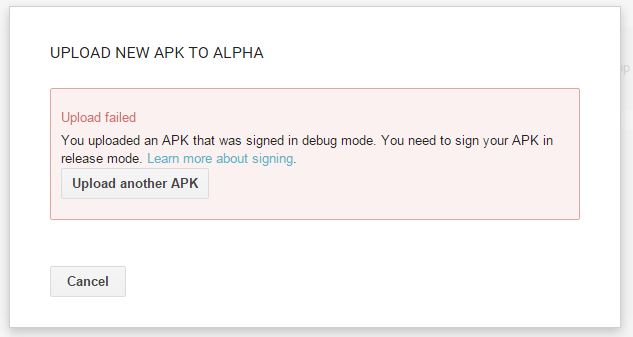So Monday was my last day working for Silktide. I’ve been there 10 years, so the move to a new company will no doubt be a shock to me!
Especially as I’m going back to agency work. Something I’ve not done in about 4 years since Silktide decided to give up on web design.
In 10 years I’ve seen the company change from web agency, into a software company working only on our own products. I miss working with clients, working on short projects you can hand over to a happy client. My problem with working on software is that you’re detached from the customer (unless obviously you’re in a role that deals with them). So it’ll be nice to speak to smart people and help them achieve whatever it is they need a web agency for.
The best time since the move to software was when we turned Nibbler (the free website testing tool) into a social experience, where users could claim websites and add to an online portfolio. Some users really loved it, especially the leaderboard showing the top 10. It was nice to get involved in that community and get to know users. That’s the sort of thing that really gets me excited, seeing people enjoy using a product I’ve worked on, and getting useful feedback. Unfortunately though, the decision was made to strip Nibbler back to be much more simple where there’s zero interaction.
Working on a string of projects that will never see the light of day, and one which the threat of it being discontinued hanging over it like the sword of Damocles saps quite a lot of my morale, so I’ve not been enjoying my work for quite a while, which is why I’m glad to be moving back to a type of work which I think will make me happier.
I’ll miss all the guys there a lot though, they’re a great, very talented bunch. And the office banter is fantastic. Hopefully I’ll still see them often, as I’m only moving a couple of doors down.
So, two life changing things in the space of a month, getting married, and switching jobs! Both took a lot of preparation and stress, which is now mostly almost over.
Desk dinos & robots
I had a fairly substantial collection of robots and dinosaurs on my desk. I’ve brought them home. Not sure now what to do with them!
Leaving presents
I love the Lego games, and was so happy to get this as a leaving present from the Silktide gang. I was going to do something more productive in the time before I start my new job, but I’ve now constructed this. It’d be rude not to play at least just a little bit…
This is my other leaving present. Jess bought me a “SquattyPotty”. I had no idea what it was until I watched the hilarious video (here).
The science is sound, and Jess is clearly looking out for the health of my colon, but I had absolutely no idea how to react when given this as a present.
Nobody has ever given me a pooing aid before.
Out of software
Biggest irritation right now, I don’t have an Adobe Creative Cloud licence at home, so can’t use Photoshop or Flash, and I wanted to use this time for working on a fun side project. It costs more than I’m willing to pay for only working on hobby stuff, dammit!
What I will be doing though is learning Zurb’s Foundation. I’ve always been a fan of Bootstrap, and this looks similar, so shouldn’t take long to learn.

























 To call it a “game” is a bit misleading. This latest project is more of a random gibberish generator, something I wanted to create which was quick and no stress. Although I had the silly idea of showing how long since you last opened the app, which it turns out was a nightmare. I hate anything to do with time. Especially DateTime.
To call it a “game” is a bit misleading. This latest project is more of a random gibberish generator, something I wanted to create which was quick and no stress. Although I had the silly idea of showing how long since you last opened the app, which it turns out was a nightmare. I hate anything to do with time. Especially DateTime.