Sometimes I wonder if making games for a hobby is pointless, but then something happens and it makes me excited again. That happened yesterday when I discovered this video of some French kids playing my BotSumo game (on Android). Continue reading I found these videos of people playing my BotSumo game
Author: davidball
New signs in Escape the Sector – Billboards in space!
Not incredibly exciting news, but a chance to show some screenshots of progress nontheless…
I thought Escape the Sector (for Android) needed some better instruction, specially on the later levels where it’s unclear which direction you need to go. I was going to leave it so the players can explore the level, and learn the direction through the maze, but it seemed to frustrate some people – probably because lots of red boxy cliffs look identical!
So I’ve added some signage, pointing to the exit.

As well as some new animated signs with the message to “Evacuate Evacuate”!


I’ve also created some new playable ships – so that I can create a player select screen.
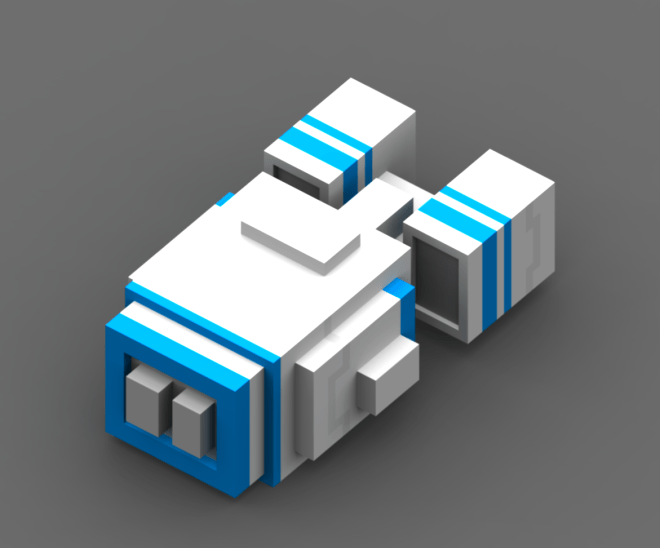

Probably not quite as cool as the ships created by Dave Bisseg (see those here), which I’ll also add, but I just enjoy creating new ships in this boxy, voxel style!
Some more things to add to Escape the Sector…
I’m not done with Escape the Sector yet (which I released on the Google Play store in July). I toyed with leaving it a bit, and moving to another project, but I’ve been encouraged by a 3D artist called Dave Bisseg who contacted me after I posted screenshots on a Facebook group for Indie developers, and has created some new ships, which perfectly fit the blocky, voxel style of what I’ve already created.
For comparison and to show what a great job he’s done at matching the style, here’s one of my large ships (originally made for the abandoned Escape Vector project).
Should generated CSS be included in a repo? – I say yes
We’ve had this discussion at work a while back and there’s different trains of thought for whether you should commit your generated CSS file (if you’re compiling it from SASS/SCSS/LESS etc). Continue reading Should generated CSS be included in a repo? – I say yes
Debrief of my “Escape the sector” game project
Ok, this might not be of much interest to anyone other than me, but as I’ve been writing other stuff about my game here, it seems like a good place to put it. So I’ve spent a long time on Escape the sector, which is unfortunate because if you actually play it all the way through, 6 levels lasting 2 minutes it’ll only take you 12 minutes. I feel like the effort / play ratio is way off! 😛
Download Escape the sector for Android here
So, things I learned for this project: Continue reading Debrief of my “Escape the sector” game project
Dragging a file to applications to install on Mac is a great paradigm, but baffling the first time you do it
On a Mac, it’s common practice to install something by dragging a file to the applications folder. From my Windows background, I’ve always known installing things to be different. You click a downloaded executable, wait for the installer to run, choose a directory, and then it tells you it’s installed. Fine. Good. Done. Groovy.
But on Mac it’s different. You download a DMG file (no idea what that stands for, but I literally don’t care. I just want it to work), then double-click it, and fine, that’s all the same. And then, things get a bit different depending on the app, but I’ve noticed that mostly all apps will show you something like this:

Which when you first see it, might be totally baffling. Nowhere tells you what to actually do, and I was confused the first time I had to do this. Luckily I had someone nearby who’s been using a Mac for long enough to tell me to drag the icon on the left onto the one on the right.
Sensible, really, because it’s symbolic of you dragging an individual app into your Applications folder. I like that, but I feel like some instructions are needed, in case this is the very first time you’re installing something! This one by PhoneGap is quite good because at least it’s instructive. 
Not all drag to install processes are the same either, here’s a few other examples:


The difference of design makes me assume that this isn’t a necessity, and is a convention perpetuated by app creators. I’m sure I’ve seen some where you have to drag vertically, and some where you just have to click.
That time I made a boring but useful green arrow
A while ago I needed an arrow in one of my 3D hobby projects, I think it was for Starbug Thruster but can’t remember. Anyway I was surprised that I couldn’t easily find such a basic 3D shape, so made one myself and put it on Turbosquid (see it here). Other arrows do exist of course, but have a high poly-count (not good for games) or are expensive, like this one which seems a bit steep at $8.
Anyway over a year later my arrow has been downloaded over 19 thousand times, and I received this really nice email from someone who used it: Continue reading That time I made a boring but useful green arrow
Say what you want about the USS Discovery, at least it adheres to the 1975 Starfleet technical manual
Today I saw the trailer for the new Star Trek TV series which has recently been revealed will be called “Star Trek Discovery” (with lack of colon, just like the recent movies). The trailer is the first look at the ship, which you can see here:
There’s been chatter about the look of the starship already, and if I know Star Trek fans, there’ll be a lot of hate (nobody does hate like a Star Trek fan!). In fact it’s so different to what we’ve seen before that I bet fans are going to freak! Continue reading Say what you want about the USS Discovery, at least it adheres to the 1975 Starfleet technical manual
Escape the Sector is now published for Android!
My Unity game Escape the Sector is available for Android, you can get it on the Google Play store here:
https://play.google.com/store/apps/details?id=com.DavidDickBall.EscapeTheSector
This one took me quite a while, you can see my development process here. Here’s some screenshots and a video:

If you’d like to be notified when I make updates for the game (I’ve got a few planned – and all suggestions welcome!) follow me on Twitter @davidonionball
Putting some 3D assets onto Turbosquid before the Windows 10 upgrade makes my PC useless
 Yesterday I caught my PC trying to upgrade to Windows 10, and I quickly put a stop to it. Windows has been threatening this for a while, and I saw Helen’s laptop take several hours to upgrade, on a day she needed to do work.
Yesterday I caught my PC trying to upgrade to Windows 10, and I quickly put a stop to it. Windows has been threatening this for a while, and I saw Helen’s laptop take several hours to upgrade, on a day she needed to do work.
The biggest reason I stopped it though was because it’ll make my 3Ds Max useless. I have a trusty version from 2010 that is essential for optimising and rendering assets for my games. Continue reading Putting some 3D assets onto Turbosquid before the Windows 10 upgrade makes my PC useless


















